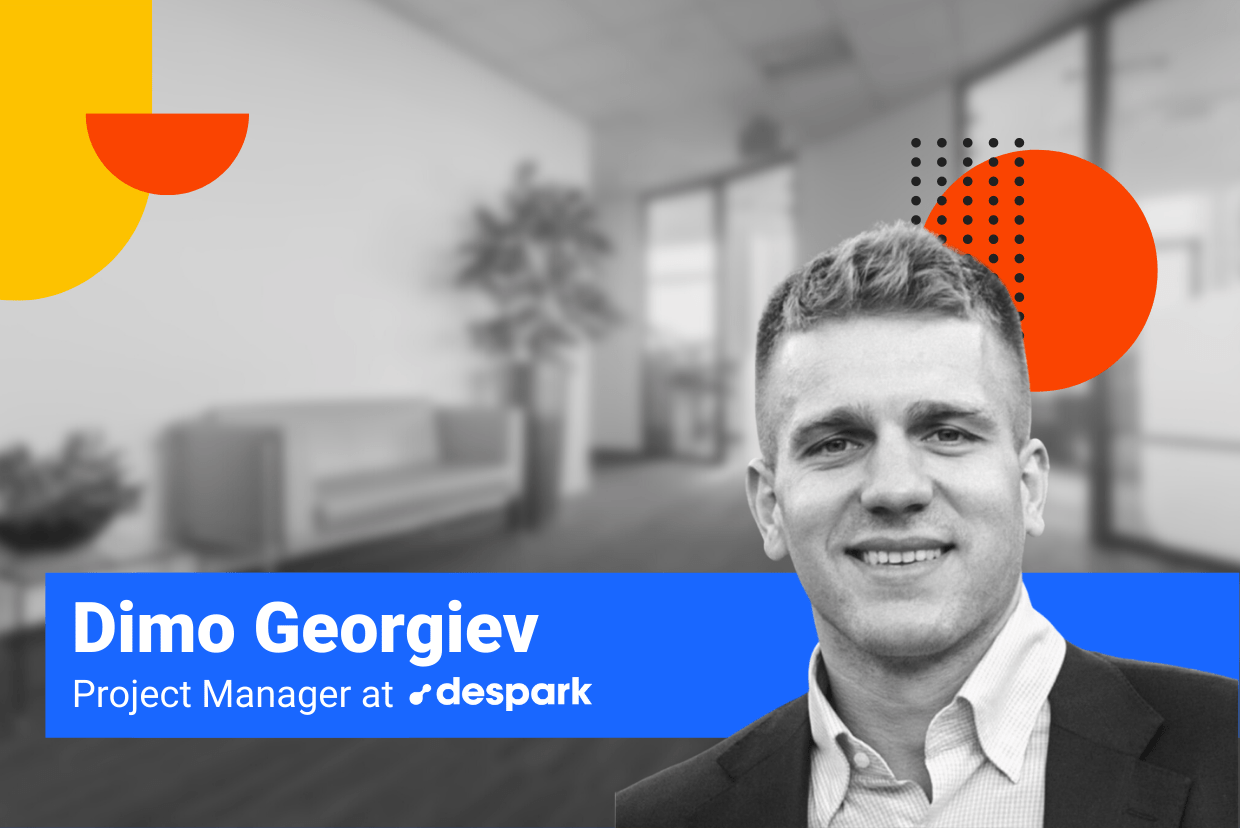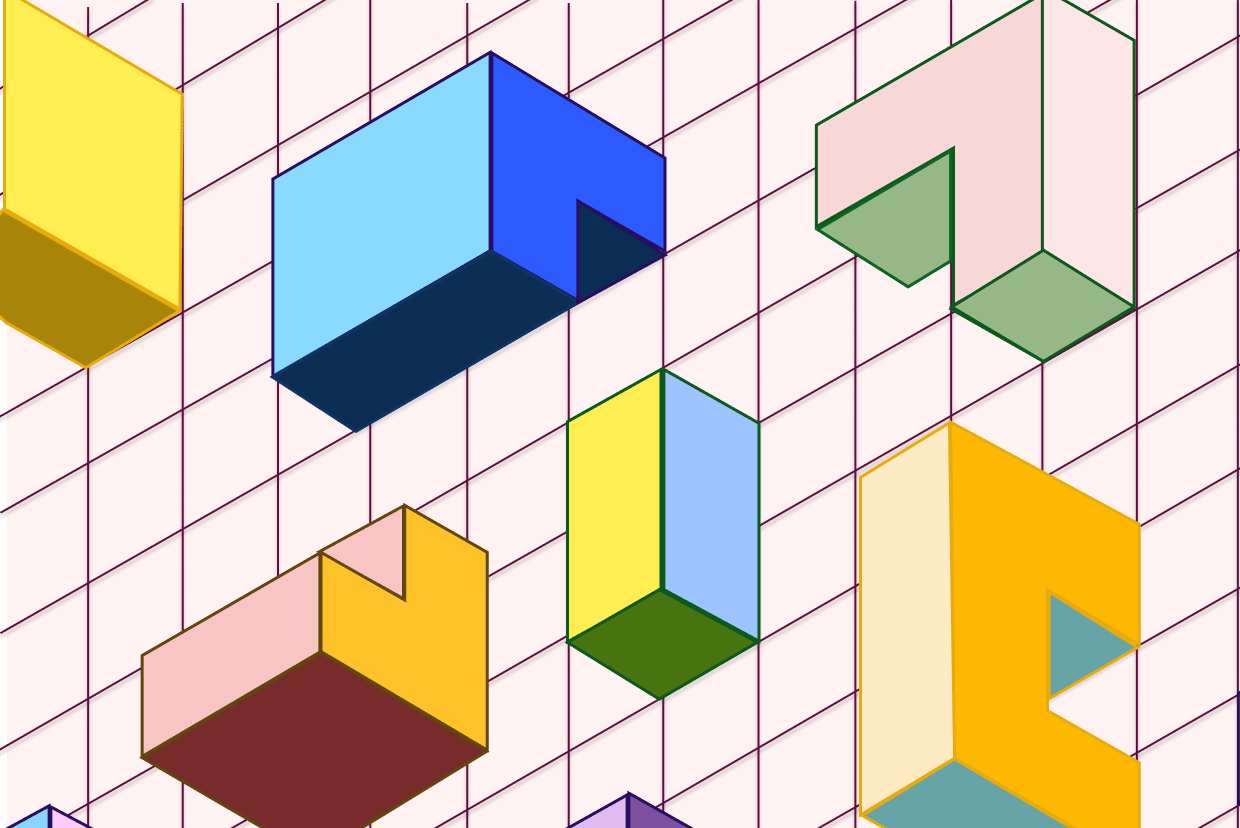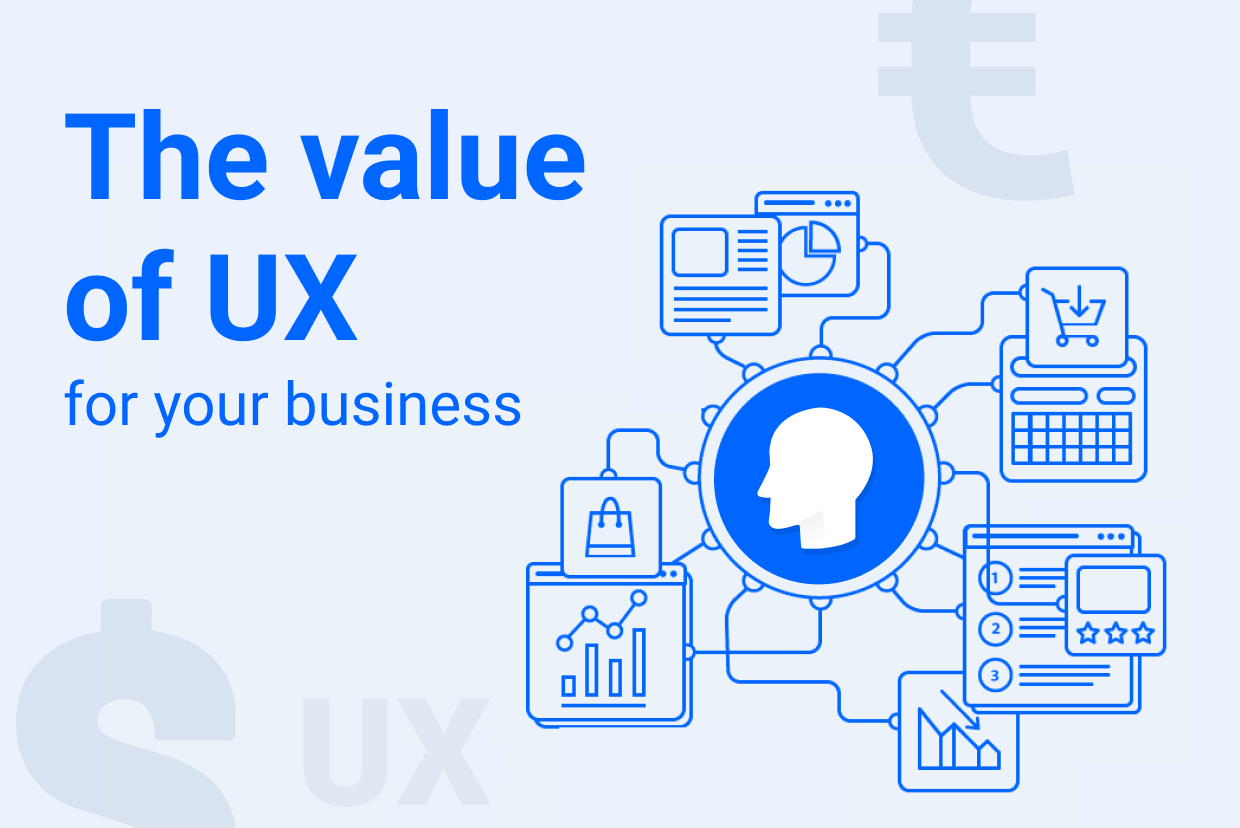A product is only as good as the experience it provides to its users. Due to popular demand, we recently started offering UX/UI audit for our clients, to help them create ever better digital experiences to their users. And since every company does that differently, we decided to shed some light on our process (and logic) behind UX audits..png)
We met with our Product owner Jo Bottell to get her perspective on UX/UI auditing.
Jo has been a PO at Despark for over 2 years. With a background in psychology and social research, she approaches product development with a strong focus on understanding user behaviour. She strives to truly understand the why of a product in order to translate ideas into features that are viable and user friendly.
1. What is a UX audit and what does it do?
A UX audit is an analysis and evaluation of a digital product - a mobile app, a platform, or a website. It gives stakeholders a chance to step back and take a look at how the product works and whether it aligns with the initial key benefits that a business wanted to bring to its users. The UX audit can be really useful in identifying core problems in a product that might negatively affect conversion and retention rates, or usability features.
There’s many types of ux audits, depending on how deep you want to dive in the analysis.
For example, if your product’s UX design is outdated and you want to do a design review (say, check that the UI is still using best practices and looks up to date), a simple UX audit with the help of designers might serve your purpose.
In cases where clients want to redesign a whole user journey, a more advanced approach is needed. This method requires a more detailed behavioural analysis which tries to understand the barriers that users face when using the app. In this case, we usually look for existing research from behavioural sciences about cognitive perceptions, and we combine that with analysis of other similar products and user testing.
2. When should a UX audit be done?
Typically, there’s two main situations when a UX audit is the most beneficial.
-
When you are currently building a digital product
If a company has just developed their MVP, a UX audit can be done to help you take a step back from what you’ve been working on and review it in its whole form.
-
When your product has been on the market for a while
Many companies do regular external UX audits for their products (like once every 2 years), to check whether the product still meets user needs and basic usability principles. When new features are developed after the initial release, it’s also common practice to check if user flows are still smooth, as sometimes additional features might change the user journey in unplanned ways. These are also called proactive UX audits (as opposed to reactive UX audits that occur when there is a specific problem, such as low retention, that should be tackled).
If you have a more complex product, a UX audit can also be performed only on a key journey, or a key feature, so that the audit insights are more specific to the feature at hand. For example, we recently worked with a client that had a successful product on the market, but was looking for ways to increase engagement rates of users in the app, and we took a more behavioural exploratory approach to understand the underlying barriers that might prevent users from spending more time in the app.
3. What can a UX audit tell you?
In a nutshell, UX audits can:
-
Help you identify weak and strong points of user flows
-
Help you stay on track with new trends and competitor’s offerings
-
Give you lots of ideas for improvements
-
Give you new insight into your users
-
Help you use the insights to plan priorities for future development
4. What are the limitations of a UX audit?
UX audits work really well when there is a specific goal or objective in mind. If you are unclear about why you are doing the audit, or you haven’t identified an underlying issue, the UX audit will probably be too general to get actionable insights. A client of Despark recently came to us because they realised the onboarding process was taking too long, so we were looking for specific stoppers that slow users down, or make them abandon the onboarding process altogether.
UX audits are also limited in the sense that they only help identify areas for improvement. What’s really important on the company side is that there is a plan on how to actually solve those problems, i.e. how these insights then translate to the development roadmap.
5. What is included in a UX audit?
We usually include 4 main parts:
◼︎ Identifying audit objectives & tools
◼︎ Doing competitors' analysis
◼︎ Doing UX analysis of the product at hand (user interviews and testing, internal testing, external research)
◼︎ Uncovering user insights & recommendations
6. Word of advice for business owners and decision makers
– UX audits are not panacea for everything
UX audits are great and they can give you a more holistic view of your app. But if you have a badly designed app with confusing user journeys, the UX audit can only go so far, as to show you where you did wrong.
– Stakeholder involvement and buy-in
From the company side, it is really important to have a person that takes ownership of the process, sets goals and then seeks ways to implement the insights. We usually strive to engage other people that might not be directly involved with the product development (like a product owner or product manager) but can still give valuable insights.
For example, we were recently working on redesigning the registration process for our client Altrix - a nurse staffing agency. The company noticed nurses were often calling the Altrix support during registration, so maybe they had some difficulties finishing the process by themselves. We then included key people from the nursing and resourcing team to get a better understanding of what the main issues nurses have when registering and how we can break down the barriers.
– Observe more and ask less
Rely more on how people interact with the product, rather than how they say the do. When we do user interviews and user testing, we often notice that there is a dissonance between why people use a product the way they do and how they rationalise it afterwards. This is because most of the time people do things by instinct but they don’t really know why they do them. So what they do is, they end up making up arguments that don’t resonate with reality.
– Be prepared for constructive criticism
We combine feedback with recommended solutions and try to be as objective as possible during the audit. Still, for some clients can be difficult not to take this personally, simply because they invested lots of resources and energy into their project.
This is also the reason why internal UX audits are not recommended, as it is hard for internal teams to distance themselves from the product, and subconscious prejudices can hamper the process. If you nevertheless choose to do an internal UX audit, take advantage of our free UX audit template below..png)
If you need additional help with your product’s UX audit, don’t hesitate to get in touch with us. We will uncover your product’s usability gaps & develop actionable UX recommendations to maximize your ROI, user retention and lifespan of your app.